Create BSOD (blue screen of death windows (99.9%) for photoshop ) using photoshop
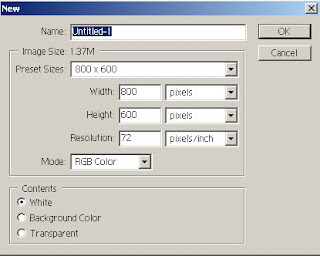
let's party a clear first step is open photoshop program and ... 1.Open file ==> new the size of canvas is here for me is 800x600 pixels 2. Change background color as the picture below .. H:240 S:100 B:50 R DAN G:0 B:128 #000080 3. In the canvas and then hold down the Ctrl key while you press and hold the delete button Later it will canvas blue ... (new Blue screen) 4. if it has been like that then we stay with the text contents : using l Horizontal type tool (T) truz font nya: Lucida Console , Regular other default aja....,and size 13pt . and type in the text that do you want example like this: Your Komputer has been detected ass errror oncurred! you must restart your komputer now you can’t do anything Support information none error#4365675 dump memory contact your administrator support for fix this error SingKong_Crew Blue Scr3en of De4ath 6. Save and finish I Think That's Realistic pure Bs0D =========================SingKong_Crew=============================